Model Type
You can change the model type. Playable characters have all three and most NPCs don’t have all three (mainly Idle).
Model Variant
Some characters have different variants of themselves. In game, different scenarios require different parts of the character to be shown. For example, Nihilister has her dragon guns turned off for some cutscenes in game to prevent other characters in the cutscene from being blocked. However, in other screens in game, she would have them on with the acc Model Variant.
Internally, in Spine, this is called a “costume” or an “outfit.”
Animation
The animation panel has two parts — the button that adds new tracks, and the list that displays all the tracks.
Adding a new track enables you to play multiple animations simultaneously to one model. Some models take advantage of this Spine feature in order to feel more alive. Let’s take Summer Anis, and set her Model Variant to the one where she has her background.
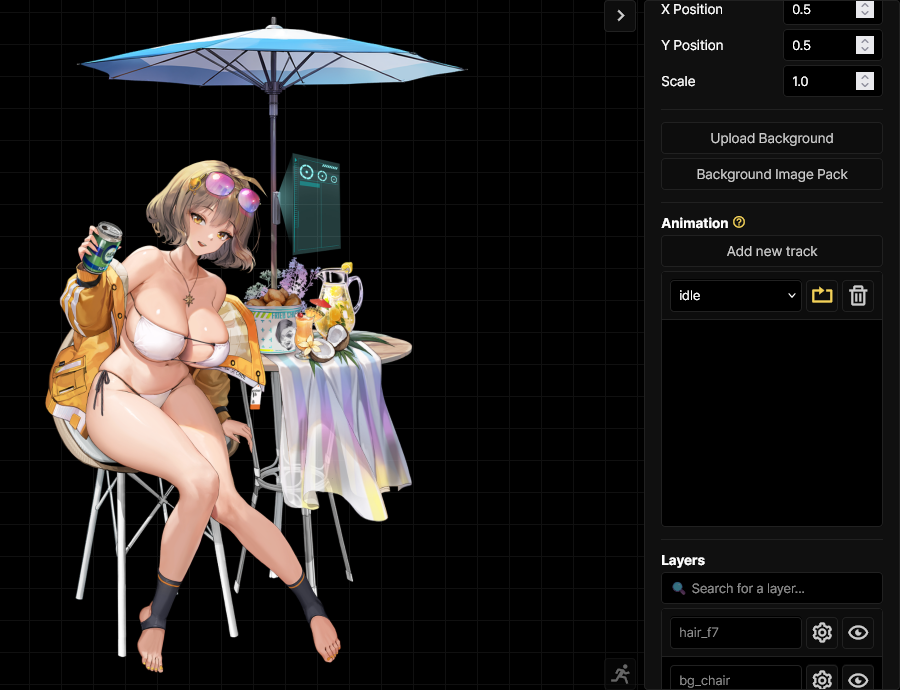
Initially, her table doesn’t have the cloth swaying around, unlike ingame. The animation panel can make it happen. Just add a new track, and play the bg_idle animation.
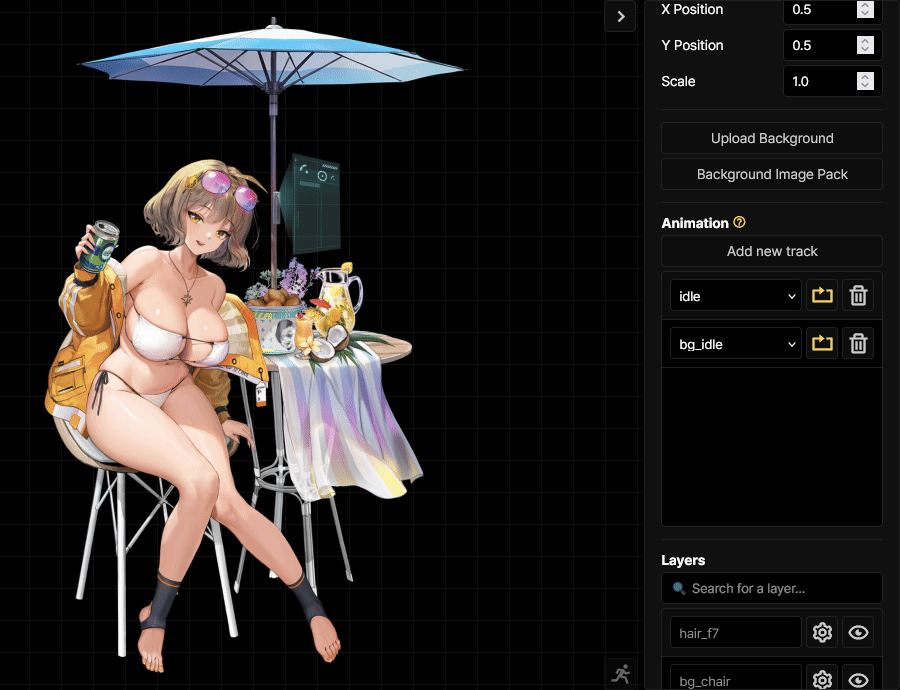
Huzzah! Now she has both parts of her model playing.
Layers
Since the game works with Spine to bring 2D images to life, Spine works with individual pieces of the character and puts them all together like a scrapbook. Each one of these pieces is referred to by the viewer as layers, but it is also interchangeably called pieces.
In the layer panel, you can disable an individual layer, or multiple layers depending on what is available. If you’re on PC, clicking on the eye while pressing SHIFT inverts the visibility on all layers in the panel except for the layer that was clicked on.
Clicking on “View Layer Pieces” allows you to look at the “spritesheet” and get the “triangles” (essentially the UV) for editing purposes. You can also view the other spritesheets used in the model (e.g. Cinderella uses 2 images in order to function).
Internally, these spritesheets are called “Pages” by Spine.
Importing and Exporting
Importing only works with files exported by NKAS. NIKKE-DB layers do not work with NKAS, and NKAS layers do not work with NIKKE-DB.
Exporting layers only export modified layers, and the file output will only contain the layer names, their IDs, and the relevant fields. Technically, if a model has the same names and layer IDs, importing layers will work? Haven’t tested it.
Also, this editor does not capture all the layers.